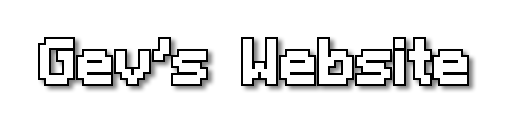
Creating my own Minecraft Font
Back in August of this year (2021), I was working on my Minecraft Locked Chests video and I found out that many Minecraft font recreations had "free for personal use" on it which actually makes sense due to the creators of Minecraft not creating the font. Other fonts with original characters had lisenses where I would have to attribute the font if I use it. There's nothing wrong with that but I just didn't want to attribute some random font in my videos. So I made my own.
I found an 8-Bit font creator that worked online that was very easy to use. I had some spare time and no energy to do anything else so I recreated the Minecraft font using the font spritesheet as a reference image (thanks Mojang) and used it in that video. All of my videos with the Minecraft font created after my Locked Chests video were using that font.
About a week after I created the font, I found out where Mojang kept the Minecraft font on their web-servers by looking through inspect element on the Minecraft Classic page. By doing the same method on the home page, I was able to find the variations of the font. I've stuck to using my own Minecraft font because the fonts on Mojang's web-servers have filtering that makes them blury when you increase the font size whereas mine stays sharp and pixely.
In conclusion, I like the Minecraft font.

Cool stuff that I made: